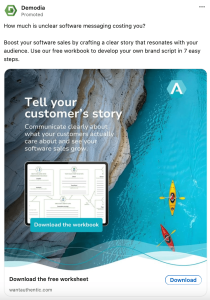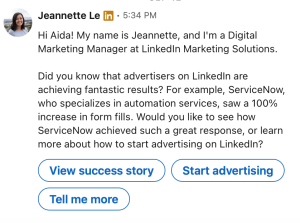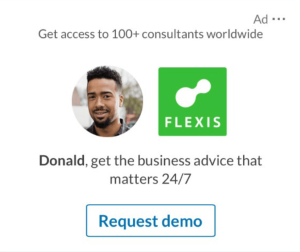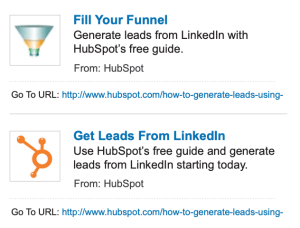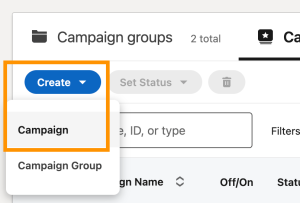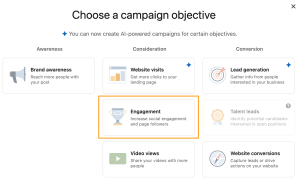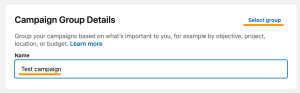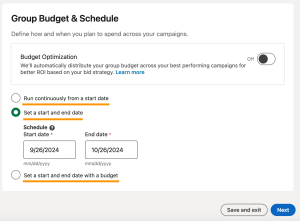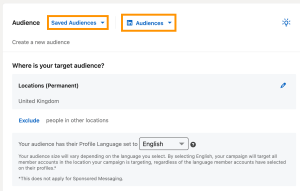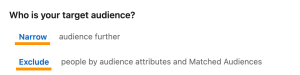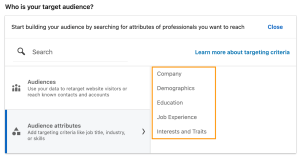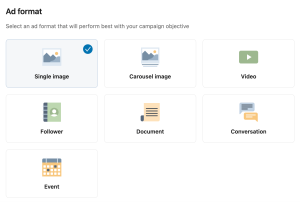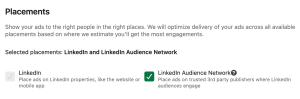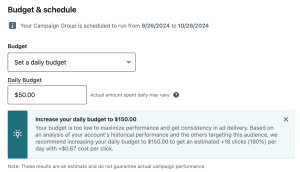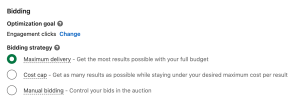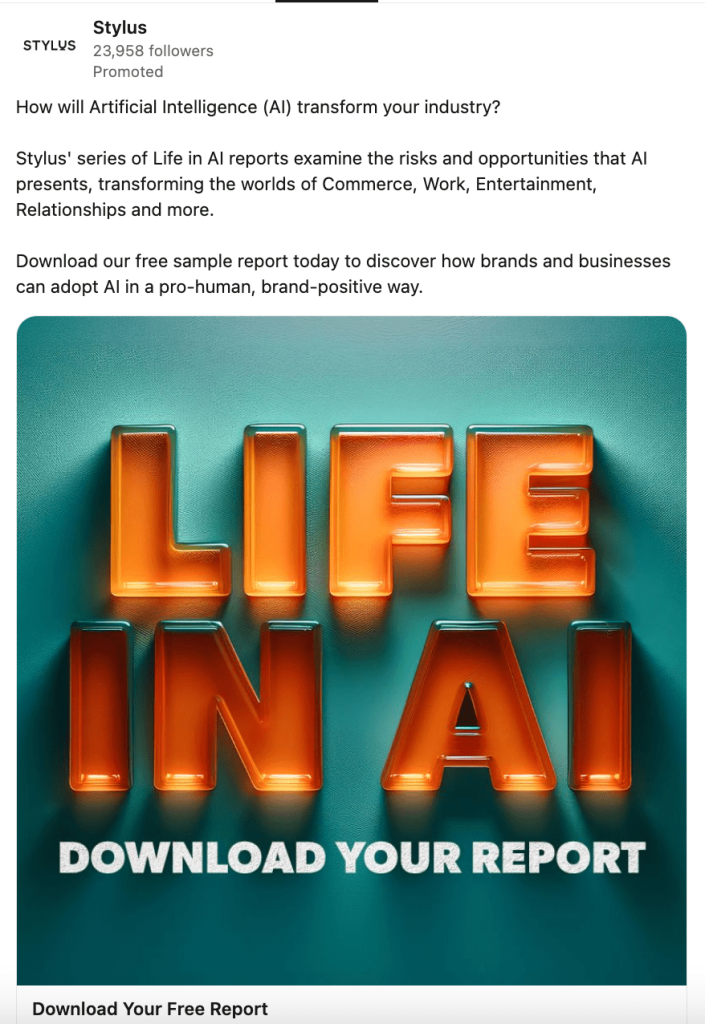As the largest professional social media platform, LinkedIn allows you to reach a powerful audience segment, organically and via paid ads.
The average LinkedIn user has twice the buying power of the average web user, while four out of five LinkedIn members influence business decisions.
But what does this mean for your business?
One, you can launch targeted advertising campaigns that boost ROI. And two, you’ll reach key decision-makers more easily.
In this guide, we’ll show you how to create adverts on LinkedIn and give you a breakdown of costs so you can move straight to building your first campaign.
[lwptoc depth=”1″ numeration=”decimalnested” numerationSuffix=”dot” title=”Table of Contents” toggle=”0″ backgroundColor=”#ffffff” borderColor=”#ffffff” linkColor=”#997317″]
Understanding LinkedIn Advertising
LinkedIn advertising allows you to reach a specific audience segment via paid ads and encourage them to take a particular action, such as:
- Visiting a product landing page
- Signing up for a webinar or product demo
- Reading a case study
- Following a LinkedIn page
Businesses use LinkedIn ads to grow website traffic, generate highly qualified leads, and raise brand awareness in their industry.
But what makes advertising on LinkedIn different from Instagram or TikTok?
It’s the data.
LinkedIn users voluntarily provide information about their current and previous employers, job positions, skills, education, and interests. So when you’re building a campaign, you can pick from more than 20 audience attributes to make sure every penny from your ad budget goes toward targeting the right people.
Suppose you’re a B2B start-up that offers lead generation software for larger businesses. You could build a campaign that targets sales professionals working at companies that make a minimum of $10 million per year.
Types of LinkedIn Ads
There are four types of LinkedIn ads:
- Sponsored Content
- Sponsored Messaging
- Dynamic Ads
- Text Ads
Let’s break down each one.
1. Sponsored Content
Sponsored Content ads show up in the user’s LinkedIn feed across devices (desktop, tablet, and mobile). This ad format is great for lead generation and campaigns that improve brand awareness.
When launching a Sponsored Content campaign, you have the option to use a single image, video, document, carousel, event, or thought leader post.
Sponsored Content also includes click-to-message ads that take users to a conversation with your business in their inbox.
In 2024, LinkedIn launched Connected TV Ads. These Sponsored Content ads appear on the target audience’s TV devices via Linked’s publisher network which includes Paramount, Roku, and Samsung Ads.
2. Sponsored Messaging
Sponsored Messaging ads appear in the target audience’s inbox.
Choose between two formats: a simple message with a single call-to-action (CTA) or a conversation experience where users can choose between multiple CTAs.
Use these ads to promote an event, drive free trial signups, or educate your audience about what you do. According to LinkedIn, users are most engaged in their inboxes—so make sure the copy is short, hooks your audience in, and leads to a compelling CTA.
Note that location targeting on Sponsored Messaging ads is unavailable in the European Union.
3. Dynamic Ads
Dynamic Ads allow you to personalize the ad content with the user’s profile photo, company name, job title, etc. This type of LinkedIn ad can help you promote events, convert prospects, and attract users to your website or LinkedIn page.
Although this ad type looks simple, there’s a fair amount of personalization available.
For example, you can upload a custom background, feature your logo alongside the user’s profile picture or replace it with a different icon.
4. Text Ads
Text Ads are a simple ad format consisting of a small icon, headline, description, and CTA. They’re best suited for promoting your LinkedIn page, website, or a specific landing page.
Cost of Advertising on LinkedIn
How much will you pay for advertising on LinkedIn?
Unfortunately, the answer is that it depends.
LinkedIn advertising pricing is “objective-based”, which means it calculates costs based on your campaign goals. Each campaign goal or objective has its own billable event, and you’re charged only when the event happens.
example, LinkedIn will charge you per click if your campaign aims to grow website visits.
A 2023 survey found that the average cost per click (CPC) on LinkedIn ads is $3.44. The average cost per mille or thousand impressions (CPM) is $30.19.
The same report found that the median amount of money companies spend on LinkedIn ads is $1,344. However, some marketing experts believe that number is too low and recommend investing at least $2,500 per month.
Obviously, these numbers vary across countries and regions. In the UK, for example, one marketing agency reports an average CPC of £2.88 among its client base.
Factors that influence LinkedIn advertising costs
LinkedIn takes into account the following factors when determining advertising costs:
- Target audience: Considers the number of advertisers targeting the same audience. Popular audience segments will cost more.
- Bidding strategy: Considers which bidding strategy (maximum delivery, cost cap, manual, accelerated delivery) you selected.
- Campaign objective: Refers to the aim of your campaign (lead generation, website visits, etc.), which influences the bidding strategies and optimization goals you can choose from.
- Ad relevance score: Analyses the quality of your ad based on relevance to your target audience and their engagement levels.
Setting Up Your LinkedIn Advertising Campaign
To set up your first ad, log into LinkedIn Campaign Manager. If you don’t have an account, you’ll be prompted to create one.
When you’re in Campaign Manager, click “Create” > “Campaign.”
Choose your campaign objective. For this example, we’ll go with “Engagement.”
Then, create a new campaign group or select an existing one.
Choose an ad schedule that works best for your campaign goals. For example, if you’re promoting an event, end the campaign on the day the event starts.
The next page is where you define your target audience. You can choose one of your previously saved audiences, or pick an audience built by LinkedIn.
To build a custom audience, first set their location and profile language.
Scroll down to “Who is your target audience?” to use additional filters. “Narrow” will target people based on specific attributes while “Exclude” will remove certain people from your audience.
For example, you’ll see attributes such as “Company” and “Education” when you click on “Narrow”.
When you’ve built your audience, select the right ad format for your campaign.
In the “Placements” section, decide where you’ll show your ad. Opt for just LinkedIn or add third-party publishers to expand your reach.
Set your budget (daily or lifetime). If your budget is too low, LinkedIn will display a message suggesting you increase it.
The last step is selecting your bidding strategy for LinkedIn’s online ad auction system. This is where your ad campaign competes with other campaigns targeting the same audience segment.
LinkedIn offers four campaign bidding strategies. However, depending on your location and campaign objectives, accelerated delivery might not be available as a bidding strategy.
Once you’ve picked your bidding strategy, you’re ready to create the actual ad. This step includes uploading creatives, writing the headline, etc. Then, all that’s left is to review, pay, and launch!
LinkedIn Ads Best Practices
Following best practices for advertising on LinkedIn will prevent your precious budget from going to waste. And it’ll help you wring the most value out of your ad campaign. Here are a few to help you get started:
1. Pay attention to the ad copy and visuals
Your ad copy is equally as important as the audience you target.
Why?
Because reaching the right people doesn’t matter if they ignore your ad. And language is key in converting your audience.
So, write clearly and make sure the ad copy reflects the interests or pain points of the target audience. In other words, show them you understand their problems. Capture their attention with an exciting offer, such as a discount code or free trial.
LinkedIn also recommends using images with bright colors, since they’re more likely to grab user attention.
This ad by Stylus is a good example:
2. Test multiple ad variations
No matter how much effort you put into an ad, it’s impossible to predict whether it will click with your audience. That’s why LinkedIn recommends testing two to four variations to discover the ones that perform best.
For this purpose, LinkedIn provides an ad rotation feature that you can turn on when creating or editing an existing campaign.
There are two options with this feature—you can rotate ads evenly or let LinkedIn analyze ad performance and show the best-performing variations more often.
3. Join LinkedIn marketing communities
Platforms like Reddit are a treasure trove of digital marketing communities where you can learn from people running LinkedIn ad campaigns on a daily basis.
Whether you need help with audience targeting in a specific region or tips on solving a unique problem, it’s almost guaranteed someone will be able to help.
Subreddits such as r/PPC and r/marketing are great places to start.
Get Help From Paid Social Experts
Now that you know how to advertise on LinkedIn, it’s time to build your first campaign and start drawing attention to your brand.
But if your marketing team has their hands full, or you just want to leave LinkedIn ads to the professionals, reach out to Dominate Agency for help.
We’re a digital marketing agency with a laser-sharp focus on improving our clients’ ROI and online visibility. As an agency founded by business owners, we understand it’s important not just to be visible, but to drive conversions and outperform your competitors.
Ready to start dominating your market? Get in touch with us today to explore our Paid Social services and launch LinkedIn advertising campaigns that drive real results!
LinkedIn Advertising FAQs
Can you do ads on LinkedIn?
LinkedIn allows businesses to advertise themselves using a variety of formats, including images and videos. To start, log into Campaign Manager where you can create ads, control your marketing spend, and measure results.
How much does it cost to advertise on LinkedIn?
According to a Databox survey, advertising on LinkedIn costs $3.44 per click and $30.19 per mille or thousand impressions. However, the cost very much depends on your budget, campaign requirements,
Is LinkedIn good for advertising?
LinkedIn advertising is a great way for businesses to generate leads, grow brand awareness, and increase website traffic. It’s a popular paid social channel particularly among B2B businesses that need an easy way to reach the right decision-makers at their target companies.