If you want more success online, you need to have a user-friendly website. Whether you’re running an online store, a personal blog, or a company website, how easily visitors interact with your site can make or break their experience, and your success.
So, what exactly makes a website user-friendly? Is it all about eye-catching visuals, lightning-fast load times, or simple navigation? The truth is, it’s a combination of these factors and more. It’s about thoughtful design that meets your audience’s needs while keeping things functional and engaging.
Implementing effective SEO web design tips can help your website rank higher on search engines while providing a seamless user experience. In this article, we’ll break down 9 actionable strategies to build a user-friendly website that’s not just intuitive, but also primed to meet and exceed your audience’s expectations.
From the core principles of usability to practical improvements you can implement today, this guide offers a roadmap to creating a site that your visitors will love.
Let’s dive in.
[lwptoc min=”8″ depth=”1″ hierarchical=”1″ numeration=”decimalnested” numerationSuffix=”dot” title=”Table of Contents” toggle=”0″ backgroundColor=”#ffffff” borderColor=”#ffffff” linkColor=”#997317″]
What is a User-Friendly Website?
A user-friendly website focuses on the visitor’s experience above all else. It’s easy to navigate, quick to load, and offers content in a way that’s both clear and engaging. By integrating elements of UI and UX effectively, it creates a space where users can engage with ease and confidence.
Google prioritises delivering “rich and useful content” in its search results, making a user-friendly website a critical factor for achieving better rankings.
By focusing on simple navigation, fast load times, and high-quality content, a user-friendly website doesn’t just improve user satisfaction, but also aligns with Google’s core principles.
Key Characteristics of User-Friendly Design

A user-friendly website focuses on simplicity and functionality, where visitors can easily find what they need and interact without confusion. These core characteristics define a design that keeps users engaged and satisfied:
- Intuitive Navigation – Users should instinctively know where to click or scroll. A well-structured menu and clear labels make it easy to explore your site.
- Responsive Design – A responsive website works seamlessly on any device, whether it’s a desktop or smartphone. It ensures your site looks and functions well everywhere.
- Clear Visual Hierarchy – Important information should stand out without overwhelming the page. Use headings, spacing, and visuals to guide the user’s attention.
- Fast Load Times – No one likes waiting for a website to load. Optimising images and scripts keeps your pages fast and users happy.
The Role of UX in Website Design
User experience (UX) plays a vital role in shaping how visitors perceive and interact with your website. It ensures every element on your site, from navigation to call-to-action buttons, serves a clear purpose.
For instance, a well-placed “Buy Now” button can boost conversions, with studies showing that improving UX can increase conversion rates by up to 400%.
UX also involves understanding how users navigate your site. Heatmaps and click-tracking tools, such as Hotjar or Crazy Egg, can reveal areas where users spend the most time and where they drop off. If visitors abandon their carts due to complicated checkout processes, simplifying this flow can drastically reduce bounce rates and increase sales.
In addition, with over 60% of web traffic coming from mobile devices, responsive design is another key UX principle, ensuring your site works flawlessly across all screen sizes.
Bottom line: By prioritising UX, you create a site that’s intuitive, engaging, and designed to drive results. Discover more on website design and development and ensure your site is perfectly user-friendly with Dominate Online.
What is Site Usability?
Usability focuses on how easily visitors can accomplish their goals on your site. Whether they’re looking for information, purchasing a product, or signing up for a newsletter, usability ensures that these actions can be completed without unnecessary friction.
For example, an eCommerce site with a streamlined checkout process, featuring auto-filled fields, clear payment options, and minimal steps—helps users complete their purchase quickly, reducing cart abandonment rates.
Factors That Influence Usability
- Navigation Structure: A well-organised menu system helps visitors find what they need quickly.
- Content Presentation: Readable fonts, well-spaced text, and clear headings improve comprehension.
- Page Speed: A site that takes too long to load risks losing visitors before they even begin exploring.
Tools for Assessing Usability
Several tools can help you evaluate and refine your website’s usability:
- Heatmaps: Tools like Hotjar reveal where users click, scroll, and linger.
- User Testing Platforms: Services like UserTesting provide real feedback from actual users.
- Analytics Software: Platforms like Google Analytics and Google Search Console help identify bottlenecks in the user journey.
Now that you’ve understood the core concepts of building a user-friendly website, let’s explore a few practical tips to bring these principles to life and make your site more engaging and effective.
9 Practical Tips for Building a User-Friendly Website
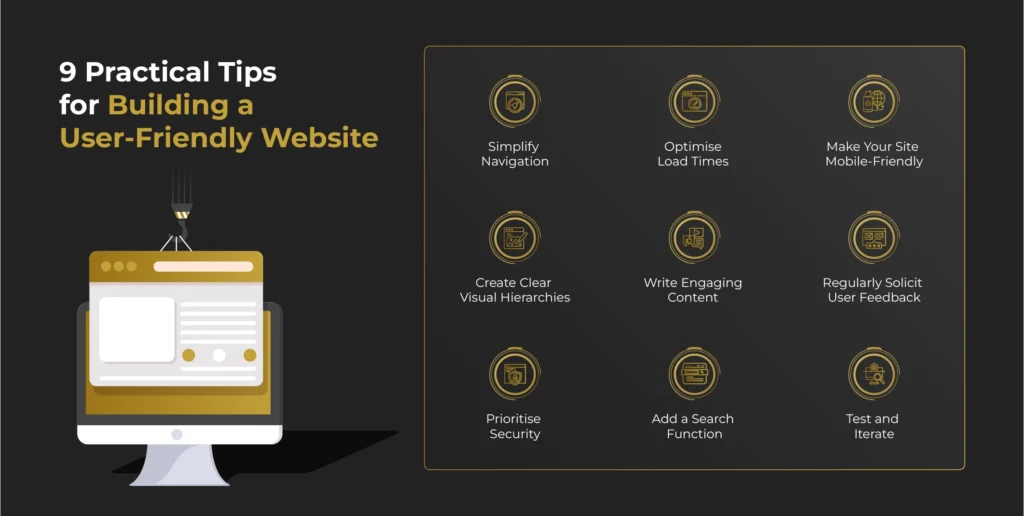
1. Simplify Navigation
Your website’s navigation should feel natural. As such, avoid overwhelming users with too many options in the menu. Instead, group related pages under clear categories and include a search bar for additional convenience.
Let’s say you run an online travel blog. Instead of listing every destination in your main menu, you can organise content under broad headings like “Destinations,” “Travel Tips,” and “Photography.” Under “Destinations,” you might further categorise by continent or country.
This way, a visitor interested in Europe can quickly navigate to all your European travel posts without scrolling through an endless list of places.
2. Optimise Load Times
A sluggish website can frustrate even the most patient visitors. Research shows that 40% of users abandon a website that takes longer than 3 seconds to load.
To improve your site performance:
- Compress images without sacrificing quality.
- Use a content delivery network (CDN) like Cloudflare or BunnyCDN to serve content faster.
- Minimise large scripts or plugins that slow down performance.
- Use a caching plugin like WP Rocket (if you use WordPress) to store static versions of your pages, reducing server load, and speeding up page delivery.
Use tools like Google’s PageSpeed Insights and GTmetrix to analyse your site’s speed and get actionable recommendations for improvement. By enhancing technical SEO, you ensure that search engines can effectively crawl and index your site, directly impacting its rankings. A faster site not only keeps visitors engaged but also boosts search engine rankings, as speed is a critical ranking factor for Google.
3. Make Your Site Mobile-Friendly
With more people browsing on mobile devices than ever before, having a mobile-friendly website is a must. In fact, over 58% of global web traffic comes from mobile devices.
To ensure your site delivers a smooth mobile experience, test it on various devices and screen sizes, checking that touch elements like buttons and links are easy to interact with.
Tools like Sitechecker’s Mobile-Friendly Test, BrowserStack, and Responsive Design Checker can help you identify and fix any mobile compatibility issues.
4. Create Clear Visual Hierarchies
A well-structured website allows users to quickly understand what’s important and where to focus their attention.
Headings and subheadings help break down content into easily digestible sections, while white space provides a visual break between elements, making your site look clean and organised rather than cluttered.
Key elements like call-to-action (CTA) buttons or forms should stand out visually, using contrasting colours, bold fonts, or strategic placement to catch the user’s eye.
For instance, a product page might use a large, brightly coloured “Add to Cart” button below the product description, letting users know exactly how to take the next step.
Visual hierarchies also guide users intuitively through your content. For example, start with a clear headline that explains the page’s purpose, follow with subheadings to break up supporting information, and end with a noticeable CTA.
By organising content this way, you not only make it easier to read but also keep users engaged and focused on completing their goals.
5. Write Engaging Content
Content drives much of the visitor experience. To keep them engaged, avoid overwhelming them with dense paragraphs or overly technical language.
Instead, write in a conversational tone, use concise sentences, and break up text with bullet points, headings, and visuals like images, videos, or infographics.
For example, a blog post on fitness tips can use short, actionable advice in bullet points, paired with infographics showing workout routines.
This makes the content easier to skim while still delivering value.
We specialises in content marketing that perfectly aligns with your branding. If you need assistance in content marketing contact Dominate Online today!
6. Regularly Solicit User Feedback
Your visitors know best when it comes to what works—and what doesn’t—on your website. Asking for their feedback through surveys or usability tests can help you spot problem areas and make improvements that really matter. For example, if users mention trouble finding a specific page, you can tweak your navigation to make it more user-friendly.
Tools like Hotjar, Qualaroo, and Google Forms make collecting feedback easy. Whether it’s through a quick survey or analysing how users interact with your site, their insights can guide changes that boost both usability and satisfaction.
7. Prioritise Security
Using HTTPS, implementing strong passwords, and keeping your software up to date are simple but essential steps to protect your site against vulnerabilities.
Beyond trust, security also enhances the overall user experience. A secure site loads faster, reduces the risk of malware pop-ups, and ensures smoother interactions, which keeps visitors coming back. Plus, HTTPS is a lightweight ranking signal for Google, meaning securing your site can give you a small SEO boost.
Tools like Let’s Encrypt or Cloudflare can help you with hassle-free HTTPS implementation.
8. Add a Search Function
If you have a large website with extensive content, adding a search bar is a no-brainer. It helps users find what they need quickly, especially when navigating through multiple pages or sections feels overwhelming.
In fact, studies show that up to 30% of visitors use a search box when provided, highlighting an important trend in user-friendly websites.
Adding a search function not only improves usability but also increases the likelihood of conversions, as users can easily locate the information or products they are looking for.
9. Test and Iterate
Building a user-friendly website is an ongoing process, as no site is ever truly “finished.” User expectations, trends, and technologies evolve, and your site needs to keep up.
Which is why you need to regularly test and refine your website to help identify what’s working and what’s not.
Tools like Google Analytics can show which pages users spend the most time on, while A/B testing platforms like Optimizely let you experiment with different designs, headlines, or CTAs to see what resonates best with your users.
For example, if a product page isn’t converting as expected, you could test two versions: one with a simplified layout and another with a bold CTA button. The insights you gain can guide changes that make a real difference.
Iteration is key, small updates like improving a form’s design or tweaking the placement of navigation links can significantly improve your site’s user-friendliness over time.
Testing ensures your site stays fresh, functional, and aligned with what your audience wants.
Final Thoughts
Staying ahead in digital marketing requires awareness of emerging strategies—explore the Top 5 Digital Marketing Trends to Watch in 2025 to ensure your campaigns remain competitive and effective.
A user-friendly website is the cornerstone of a great online presence. Whether it’s simplifying navigation, optimising load times, or creating great content, each of the strategies we’ve discussed contributes to creating a site that your audience will love and trust.
The best part? A user-friendly website doesn’t just please your visitors, it also gets rewarded by search engines. By focusing on usability, speed, and mobile responsiveness, you can improve your site’s rankings and stay ahead of the competition. Want a website that ranks? SEO web design plays a crucial role.
Now is the time to put these tips into action. Start small by addressing one area of improvement and build from there.
Build a User-Friendly Website with Dominate Online
Need expert guidance on building a user-friendly website? Dominate Online is here to help with our website design & development service.
At Dominate Online, we specialise in crafting websites that don’t just look great but deliver results. Because when just being seen isn’t enough, we ensure your brand not only competes but dominates the market.
Partner with us to create a user-friendly website that elevates your business and drives measurable success. Let’s build something remarkable together.
